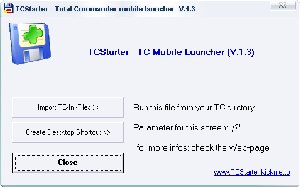Mobile Total Commander: Total Commander Starter (1.3 ) (14.Feb. 2006)
Run the Total Commander from USB-Devices, CD-Rom, LAN (incl. Plugins, Configurations etc.)
Download:
Warning:
This Program is not touching any existing TC-File...but, because you never know: Please create an backupf your TC and try it on your own risk!! (tip: Try it with a save copy of your TC in a temp-directory ;-) )
Installation?
Just copy to into your existing Total-Commander Directory and execute it.
1, At the very first start, the TCStarter.exe is creating copies of your original Ini-files:
wincmd.ini -> wincmd_portable.ini
wcx_ftp.ini -> wcx_ftp_portable.ini.
2. wincmd_portal..ini is getting checked for new invalid entries on every startup (and fixe them with the dynamic path: "%COMMAND_DIR% if possible).
3. Then the Total Commander is called with these Ini-Files (it now works everywere).
What does TCStarter do?
It makes the TC "mobile", working on different drives, in different directories (e.g. Memory-sticks / USB-Devices, CD-Rom, Networks ...).
How does it work?
The TCStarter executes the totalcmd.exe like this:
CurrentDirectory\totalcmd.exe i/=CurrentDirectory\wincmd_portable.ini /f=CurrentDirectory\wcx_ftp_portable.ini
where CurrentDirectory is replaced by the current TC - directory (eg. X:\Totalcmd\, or //myPC/TotalCmd ....whatever ).
Remarks:
Runs with totalcmd.exe and wincmd32.exe.
-
Remember: when you use the TCstarter.exe , the wincmd_portal.ini - files are used instaed of the original ini's. Changes in the TC will only effekt the portal- files
-
All the Plugins, Custom - Icons and ButtonBars, should be stored somewere inside the TC-Directory / Subdirectories to work fine with the relative pathes..
-
You can put theTCLauncher.exe also one Directory above the TC (it searches the direct Subdirs. it it can not find TC in the current Directory)
Example: TC is stored here: C:\Programs\Totalcmd\totalcmd.exe
running the Starter here: C:\Programs\TCStarter.exe would also work.
Commandline Parameter:
- Commandline parameter can be used like with the original totalcmd.exe
/? shows Info & Settings- Dialog
/f= for custom ftp.ini file-
/i= for custom wincmd.ini file-
you can use different Ini by adding it like usaual to the command-Path. Then it will be used instaed:
TCStarter.exe /i="C:\MyLocalPrograms\totalcmd.ini"
Un-installation?
To remove the Programe delete the TCLaunch.exe and the two files: wincmd_portable..ini , wcx_ftp_portable.ini
thats all...
History:
1.0 first release
1.1 first bugfix: error in the File-Import : relative directories in the ini now, get fixed every time the TC starts, to make configs changes in the TC valid for relative dirs.
1.3 second bugfix: problem with uppercase-replacement on import fixed.
- possible to create a Desktop-Shortcut on first startup
Next version (1.4): Plugin import & fix, better Userinterface, Buttonbar import.
More Questions?
Guestbook (feedback? questions?)
Links:
Visitors: 12442